Noncompliance¶
(Metric) for Tier: Governance
Organizational Goal¶
Align and improve project execution of Innovasystems’s Agile Process Guidance to improve the quality and performance of high performing teams.
Quantitative Goal¶
Action Required count must be less than 3
Visual Display of Measure¶
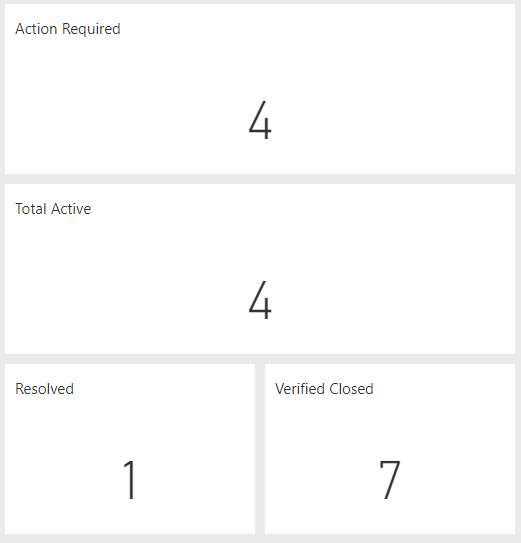
Metric Description¶
Noncompliances are the result of discrepancies discovered through process quality assurance audits. These noncompliances are used to bring forward potential weaknesses within the project that need to be corrected. Proper mitigation of noncompliance helps prevent similar discrepancies from reoccurring. A timely closure of noncompliance work items helps ensure project performance and health.
- Total Active: The total count of active noncompliance work items
- Action Required: The total count of noncompliance work items active two weeks and older
- Resolved: The total count of noncompliance work items that have been addressed by the project and assigned back to the process engineer for verification
- Verified Closed: The total count of closed noncompliance work items that have been verified by the process engineer
Collection Method, Frequency and Storage¶
Noncompliance work items are created and stored within each projects’ Azure DevOps. The Noncompliance dashboard is created by a query within Azure DevOps metric warehouse and can be displayed via Power BI.
- A process engineer creates noncompliance work items within the projects’ Azure DevOps and sets the state to active
- Project Manager, Development Manager and Scrum Master will monitor the progress of closing noncompliance work items on a weekly basis
Data Integrity¶
The Manage Noncompliance and Review Audit Results activities within Innovasystems Agile Process Guidance describe the required procedures the process engineer needs to execute to ensure data integrity for the creation and state of the noncompliance work item.
Analysis Method¶
Project Manager, Development Manager and Scrum Master review the noncompliance dashboard on a weekly basis to determine an active closure effort is occuring, and if any further investigation of a noncompliance is required.
- Total Active: Why is the count over zero?
- Action Required: What immediate action should be taken to reduce the count?
- Resolved: Why are work items sitting in a resolved state?
- Verified Closed: Why doesn’t the number increase?
Reporting Distribution and Frequency¶
The noncompliance dashboard data is updated daily. The dashboard is available to project personnel use and should be utilized during key activities such as the Conduct Sprint Retrospective activity. Upper management monitors the dashboard for project performance and quality.
The following Innovasystems’s Agile Process Guidance activities document the accountable and responsible roles for the communication and consumption of noncompliance data.
USED IN¶
SEE ALSO¶
Process Guidance Version: 10.4